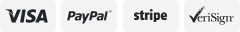-40%
USB DOS Boot + Serial Programming Cable + IC-M710 OPC-552 BMX DOS
$ 17.39
- Description
- Size Guide
Description
This listing is for a single DB-9 Female Serial Programming cable compatible with ICOM two-way radios that support the OPC-552 3.5mm mono connector interface and the ICOM EX-1726 programming software on a bootable DOS USB stick.The only software available for programming your radio runs on real DOS, Windows 3.1, or Windows 95. You can NOT use the DOS that comes with any other Windows versions to read and write to this radio.
A computer with a serial port is required to use this cable, and your computer must be able to boot from a USB stick.
Not all computers can boot from a USB thumb drive, so you need to check this before you buy this cable.
I provide a bootable USB stick with DOS installed and, in most cases, the software you need to program this radio.
Typically, orders received before 3 pm Pacific Time ship the same day.
With the cable, you get my installation instructions, email address, and cell phone number.
My call sign is KJ6ZWL. This is my passion! My cables work!
I now have more than 160 radios, costing more than K used just for testing my cables with programming software.
I am not your typical eBay seller, so please take a moment and read on to understand my message to you. I provide excellent installation instructions with every cable. You get my email, cell phone number, and my promise that I will do my very best to support you. I worked as a computer support engineer for 15 years before starting this business. If you are not happy with my cables, I will give you a full refund.
My goal is to organize all my eBay cable listings by
factory programming software titles and provide an internet link to the software for those who need it. Also, this will enable me to communicate what I know about the operating systems that are required to program your radio before you buy my cable successfully. This is a huge task that will take years. Please excuse the mistakes I will make during the reorganization.
Let me know about any listing errors and omissions so I can correct them for the greater good. If you do not see your radio model in my store and you see I sell the cable you think you need, contact me.
Please check this listing’s photos for a close-up of the connector to ensure that this cable matches the physical characteristics of your radio’s port before ordering this cable. Most radios use the microphone jack as the programming port, but some have a separate data port for programming and PC to internal TNC interface. It is essential to know that programming cables use fewer signal pins than a microphone, so the pinouts are typically simpler than your microphone cable.
Being able to program your rig using a spreadsheet-style of a user interface, albeit sometimes a bit primitive, can make your life so much easier. I know from experience that this is true. Here is my recipe for getting you up and running for a fair price with some sound advice.
Here’s what you want to avoid:
·
Any Serial programming cable priced under is junk with no support if you need help, period! You get what you pay for! You already know this, or you wouldn’t have opened this listing.
·
eBay sellers who sell anything in their store and know nothing the cables they sell.
·
Virtually all cables come with no installation instructions.
·
Seller listings with poor English grammar and a USA shipping address is another thing to watch out for.
·
eBay Seller Location: US, US. Where is that exactly?
·
If you think you can send a cable back to China and get your money refunded, you must be from Mars.
Here is what you want:
·
You want to buy from someone who knows a great deal about programming HAM radios and scanners.
·
Buy from someone who can make sure you can find the right programming software (CPS) for your model radio and make sure the software you need is compatible with the version of the Operating System you are using.
·
Carefully examine the connector for the radio side to ensure it matches your radio. Listing errors do occur because sellers have to create so damn many listings to cover the 3800+ radios in the marketplace today. If you discover discrepancies between your radio and one of my listings, please let me know so I can correct it.
·
Proprietary connectors do cost 20 to 40% more, so you will see that reflected in the sellers’ prices.
·
I offer a 1-year warranty on the cable if and only if you don’t mess with it. I don’t send you to China if you have a problem. Yes, the cables are assembled and tested in China. I don’t make these in my garage.
·
Please check out my store on eBay.
·
If you are not confident that this the right cable for your radio, please contact me first with an eBay message before you click buy now. This will save us both time, money, and frustration if we figure it together before you place your order.
Return Policy
14-day return exchange policy if and only if you pay to ship both ways on the exchange if you made a mistake. If you bought the wrong physical connector, you pay, regardless of what listing title states.
If I send you the wrong cable or the connector is correct, and the cable does not work, I will ship you the right cable and a prepaid return envelope at no charge.
1-year warranty if and only if the product has not been modified. You pay return shipping, and I will ship you a replacement at no charge.
Technical Support
I stand behind everything I sell, and I promise that I will do my best to troubleshoot any problem you encounter. All I ask of you is that you give me a chance to correct any issues you have before you provide your feedback.
Contact me if you don’t see what you need or you have questions.
KJ6ZWL clear and standing by
‘73
Q: What about using a USB cable and DOSBox?
A: I don’t recommend DOSBox only because it can be challenging to get it configured and working.
Q: What does it take to be able to boot DOS from your USB Stick
A:
Most current PC BIOS firmware permits booting a USB drive, allowing the launch of an operating system from a USB flash drive. You will have to change the boot order in the BIOS of the computer. I provide instructions with the cable.